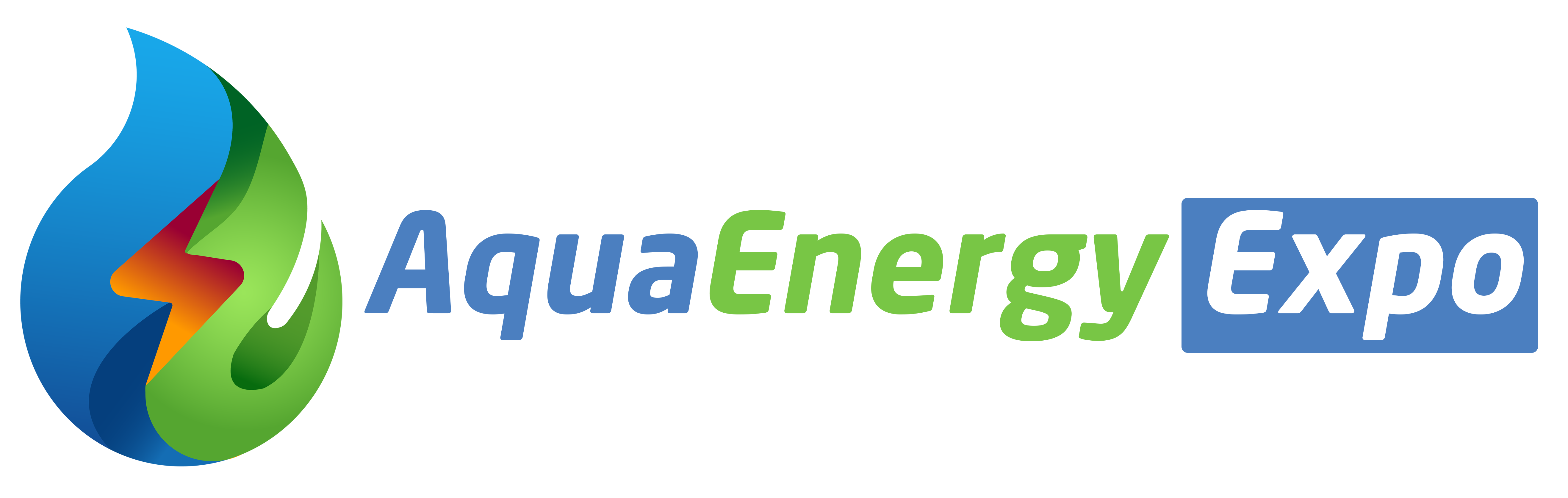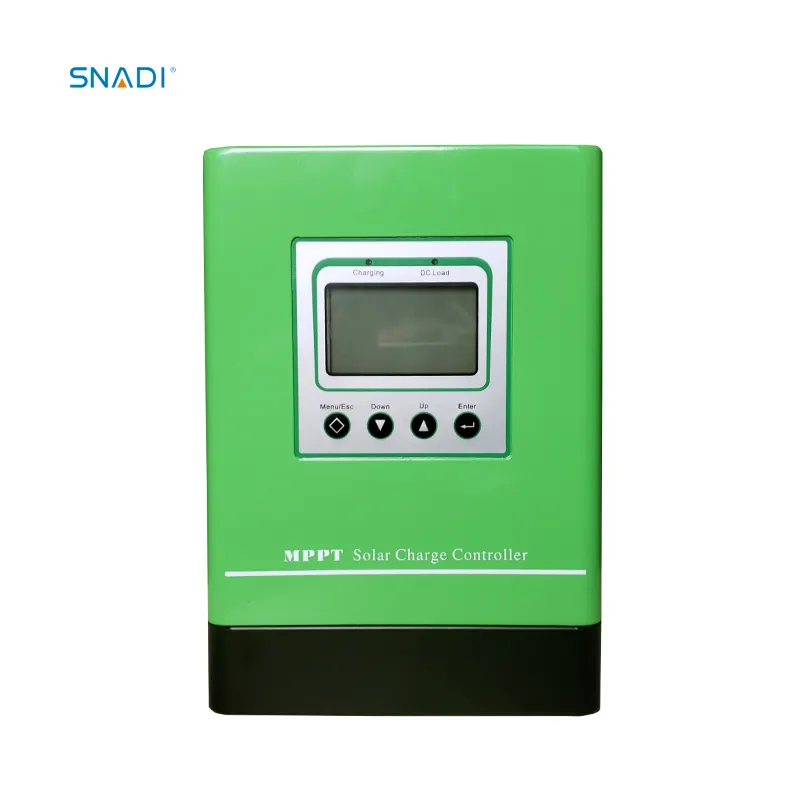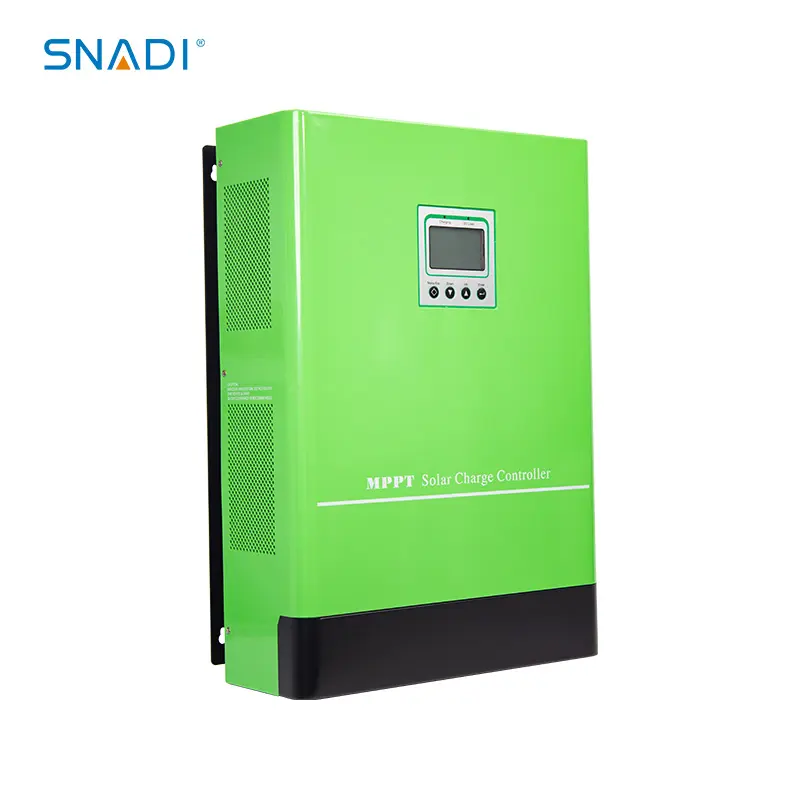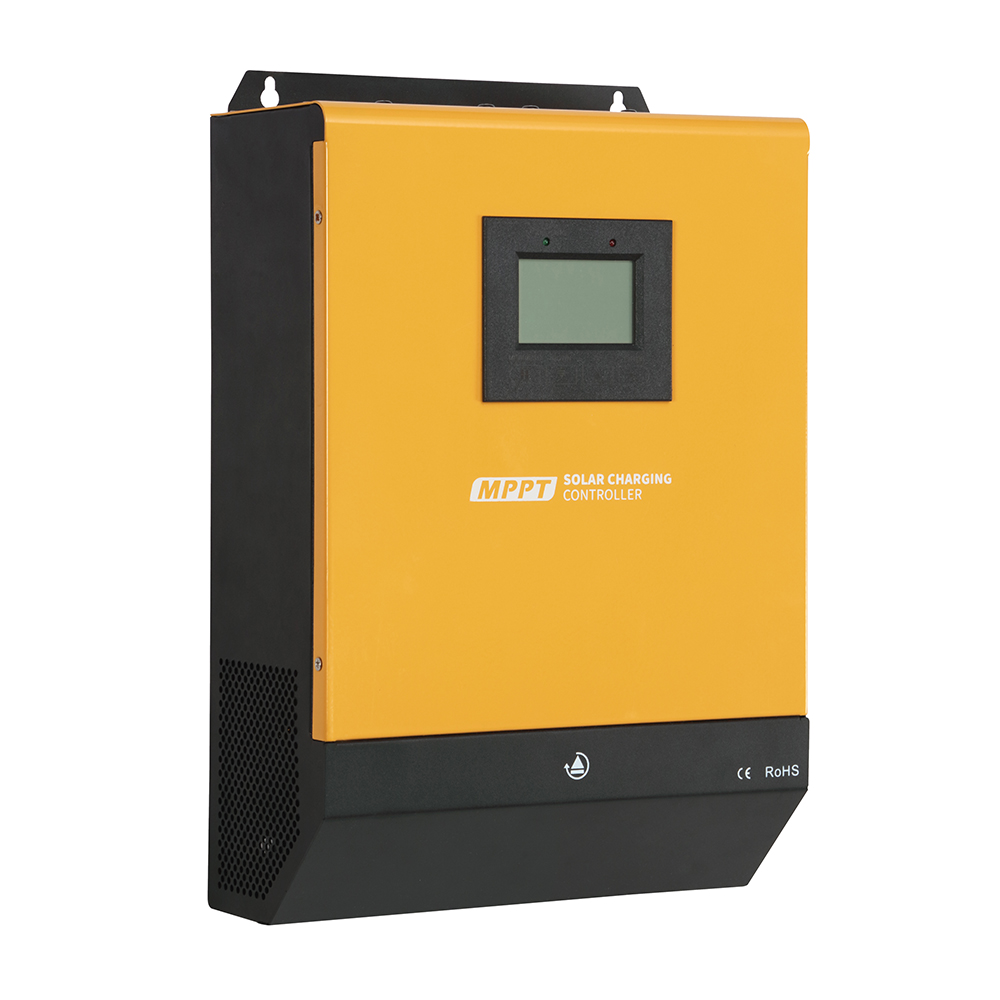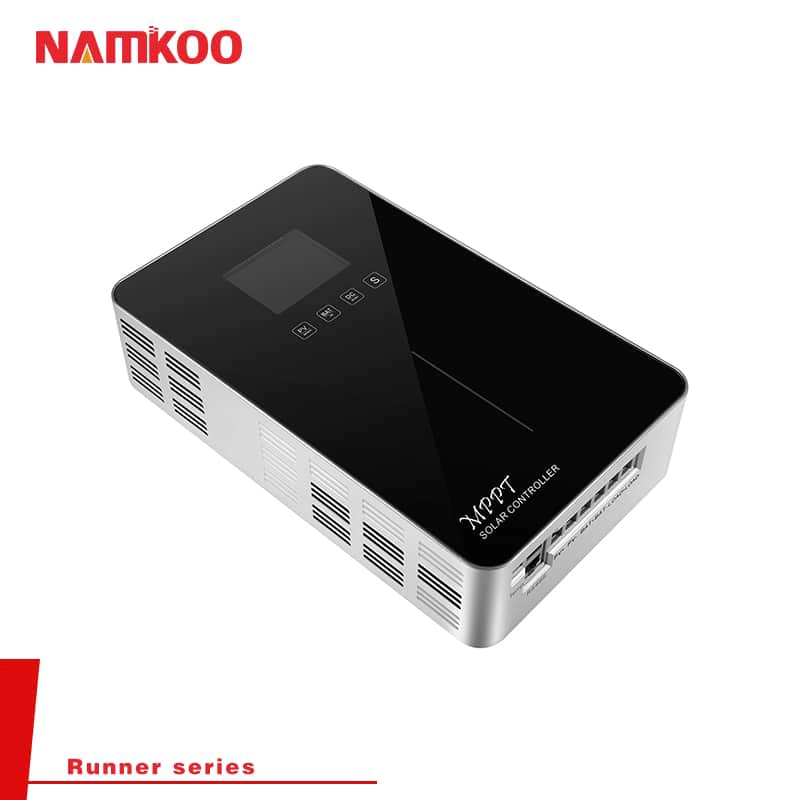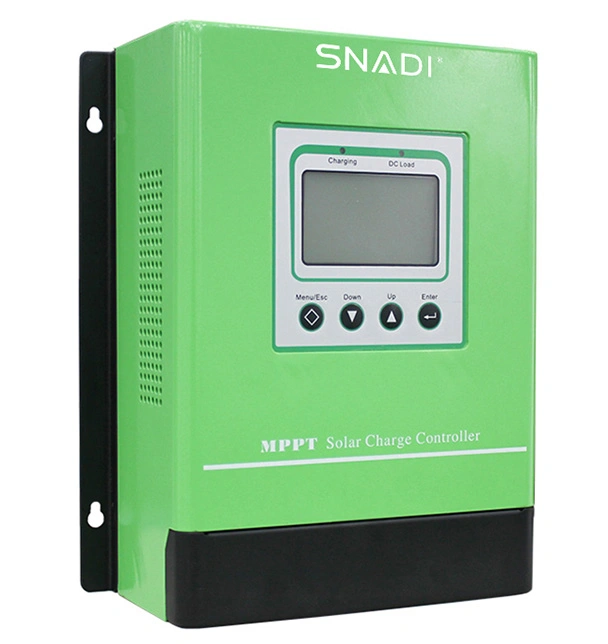AquaEnergy Expo is a global exhibition in the water and energy field which includes a virtual expo, a magazine, a Knowledge hub and Jobs platform.
Products Categories
Virtual Expo
Companies
Countries
Magazine
Knowledge hub
Jobs
Real Expo
Energy
(2342)
Solar Energy (1410)
Bracket System (5) Floating Structure (3) Ground Screw Pile (1) Hybrid Solar Inverter (113) MPPT Solar Controller (58) Off Grid Inverter (82) On Grid Inverter (75) Portable Solar Power Kit (3) Pure Sine Wave Inverter (50) Solar Aerator (4) Solar Balcony Structure (4) Solar Camera (61) Solar Carport Structure (1) Solar Farm Structure System (1) Solar Generator (85) Solar Ground Mount (5) Solar Inverter (97) Solar Lighting (84) Solar Mesh Guard Kit (1) Solar Panel (533) Solar PV Cable (19) Solar Roof Mount (7) Solar System accessories (71) Solar Tracking System (13) Solar water heater (31)
Instruments & Automation
(1486)